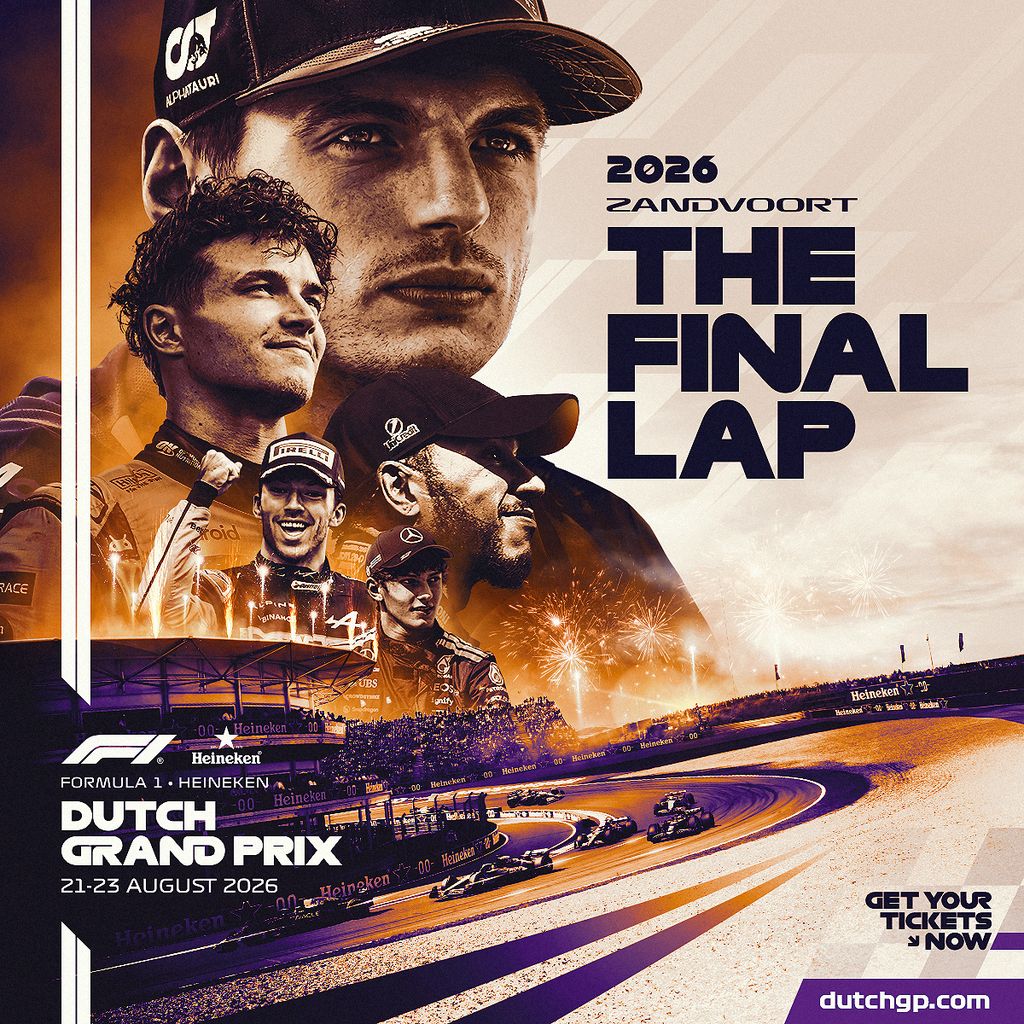Add your tickets
1. Go to the MyDGP platform. Log in with the email address you used to purchase your tickets.
2. Share the tickets with your group. As the main booker, you’re responsible for sending the tickets to the right people.
3. Download the Dutch GP app. Tickets are only accessible via the Dutch GP app, for both you and your guests. Using the invitation from step 2, your guests can download their shared ticket directly into the app.
4. Be well prepared. Read all event information in the app, download your ticket in the Dutch GP app (your only entry pass), and make sure your phone is fully charged before heading to the event.
FREQUENTLY ASKED QUESTIONS
All frequently asked questionsPersonalizing the tickets is no longer possible. Tickets can be shared or downloaded directly.
To do this, click the ‘Share your ticket’ link on the ticket and share the page via WhatsApp, email, or another method. The person for whom the ticket is intended can then download it in the DutchGP app.
Please note: make sure to send the ticket to the correct person! Once you have sent the ticket, you cannot retract it.
Make sure your ticket is in the DutchGP app before you travel to Zandvoort. This will help avoid delays at the gate. You can download the DutchGP app via Google Play or the App Store.
That’s possible! Just send the correct download link to the right people. The main booker’s name will always remain on the ticket. Note: The QR code can only be scanned once per day.
Unfortunately, that’s not possible. You can access your ticket via the Dutch GP app. Make sure your ticket is already added to your ticket wallet before heading to Zandvoort to prevent delays at the gate.
Yes! You can share a multi-day ticket with different people, but it can only be stored in the Dutch GP app on one person’s device at a time. Send the personalised ticket to the person attending on that specific day. Each visitor needs the Dutch GP app to view their ticket. The name on the ticket will remain the same for all days. Please note: the QR code can only be scanned once per day, and re-entry is not possible.
The main booker can reset the ticket in their MyDGP environment and personalize it again with the correct name. That name will then appear on the ticket. The main booker can then resend the ticket.
SUPPORTERS & SUPPLIERS
OFFICIAL PARTNERS